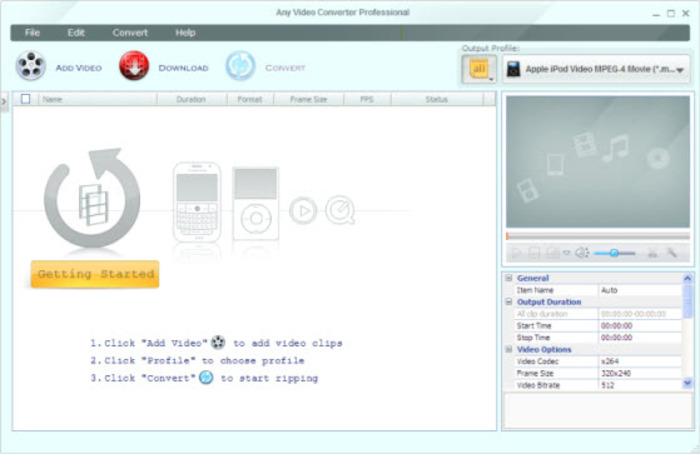Any Video Converter
Video converter with support for a wide array of digital formats
- Category Download Managers
- Program license Free
- Version 8.2.4
- Size 37.69 MB
- Works under: Windows 10
- Also available for Android
- Program available in English
- Program by Any-dvd-converter
The Any Video Converter can convert videos into almost any format needed, and this powerful converter can be used with a simple GUI, and it has stunning video quality at fast conversion speeds. When it comes to the video formats handled, Any Video Converter manages a variety of formats that include RM, MOV, AVI, VOB, MPEG, MPEG-4, DVD, WMV, and RMVB. Any Video Converter supports almost every format, and it even works for other portable devices like the iPod and the PSP.
Any Video Converter includes an online video converter and downloader that automatically downloads Youtube videos in a single step. Along with a video converter, you can also use the software to extract audio. The one issue with the audio extractor is that the formats can be more limited. For example, you have WMA, M4A, AAC, WAVE, MP3, and OGG. You have several useful tools that you can use like a Blu-ray disc burner, a DVD burner, and a basic video editor. If you are a power user, you have controls that change the frame rate, the bit rate, and the codecs.
Using Any Video Converter, you cut and paste your URLs, and it will download them. The Youtube aspect of Any Video Converter is one of the most useful elements of this software because of the ease of use. You can paste the Youtube URL, hit OK and the videos will be downloaded almost immediately. After you have downloaded the videos, you can choose to convert them into MOV, MP4, MPEG, WMV, VOB, and AVI. It'd be nice if the conversion was one click like with the "Download Helper," but that's a small drawback. Any Video Converter uses powerful video file conversion that can handle almost every type of format.
Because of this software, video downloading has never been easier, but the problem is the length of time that it can take to convert a video longer than an hour. Any Video Converter could take up to 30 minutes to convert videos over one-hour long. Meanwhile, the Gold Award converted that same video in five minutes. Any Video Converter does more than convert video files into a readable format. The software lets you rip content from the DVD, which adds a lot of functionality, and it adds twice as much usefulness to the software.
Looking at the application, you have something that is both simple and efficient. The conversion process involves loading a file, selecting the file you want, and converting it into a new file. After that, you click convert. If you know how to use a computer and surf the web, then the use of Any Video Converter will be almost as effortless. You can even burn a brand new DVD so that it will work with any player. The software can be extraordinarily useful.
Pros
- Can handle every major format
- Simple conversion—cut and paste Youtube URLs
- Converts video files
Cons
- Not every file format is supported with audio files